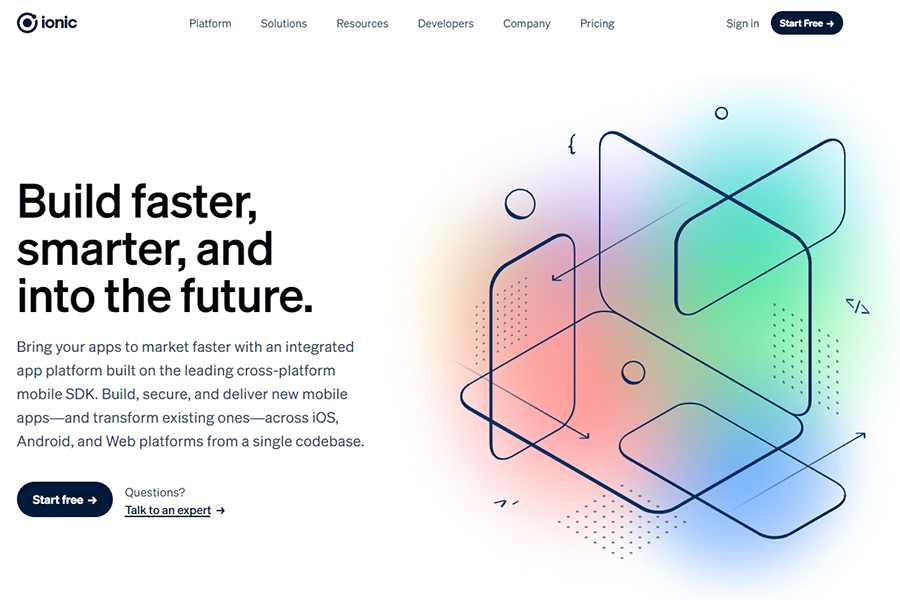What is the Ionic Framework
Ionic is an open-source front-end software development framework that enables developers to use one codebase to build mobile apps for all the major platforms. With it, you and your team can build hybrid mobile apps using different programming languages.
Ionic was launched in 2013 and has become one of the best-known development platforms in the world. Read on to learn how Ionic works and discover its main features and who it’s best for.
How Does The Ionic Framework Work?
Apps built on the Ionic Framework are neither native nor web-based. The process of building them is similar to that of building a web app. However, the app takes advantage of native features to provide a better user experience.
Ionic essentially combines access to native application programming interfaces (APIs) with web view layouts. The resulting app works on Android, iOS, and Windows natively. It can also be run as a web app in a browser.
With Ionic, you can build mobile apps with web technologies like HTML5 and CSS and then use Capacitor or Cordova to distribute them through the App Store or the Google Play store. To build apps with Ionic, you can use HTML, CSS, Angular, JavaScript, and Typescript.
Ionic Framework – Key Features
Let’s take a closer look at some of the defining features of the Ionic Framework.
- Easy to work with – Because it’s based on well-known web and development technologies, Ionic makes app building simpler even for developers who are not experts on a specific mobile platform. It’s convenient and user-friendly.
- Rich library of components and plugins – Ionic components and plugins make it easier to build apps across platforms, including implementing native functionality into them such as photo camera or Bluetooth.
- Fast cross-platform development – Ionic makes building apps for different mobile platforms using the same code a fast and cost-efficient process for most projects.
- Customizable components – Although they are ready-made, Ionic components are customizable. With Ionic, you can give your app the look and feel you want for it.
- Adaptive styling – Ionic components adapt their look to the platform your app runs on. An iOS app will get an iOS theme while an Android app will get a Material Design theme. This ensures that apps feel familiar across platforms.
- Quick testing – Ionic comes with built-in testing capabilities for different platforms, allowing for remote debugging as well.
- Good performance – Although there is a small performance gap between Ionic apps and those built on native platforms, this gap is not easily noticeable.
Ionic Framework – Are There Any Limitations?
If you are using Ionic to develop web apps, you may have to pay more attention to security. There are some inherent risks in running apps over the web.
Ionic uses live reloading instead of hot reloading, refreshing the whole app to show you changes. Having to restart the app every time to see changes can feel a bit annoying. It may also slow down development a bit.
Lastly, Ionic apps, similar to cross-platform apps built on other similar frameworks, tend to weigh more than native apps. This occurs because of all the code, libraries, and plugins that go into them.
Ionic Framework – Who Is Ionic Best For?
Because Ionic can considerably speed up app development while reducing costs, it’s great for delivering a project fast or building a minimum viable product or prototype.
Additional Ionic Resources
- Ionic – One codebase. Any platform. An open source mobile toolkit for building high quality, cross-platform native and web app experiences.
- Introduction to Ionic – Ionic focuses on the frontend UX and UI interaction of an app — UI controls, interactions, gestures, animations