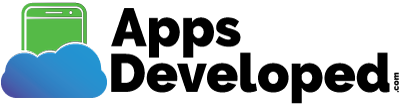What is DevOps

What Is DevOps?
 DevOps grew out of necessity—the necessity to speed up the delivery of high-quality software. Before DevOps came along, the release of new software could take years.
DevOps grew out of necessity—the necessity to speed up the delivery of high-quality software. Before DevOps came along, the release of new software could take years.
First you had developers working for months on the voluminous amount of code needed to update existing software. Then you had the IT guys doing the rigorous testing required and handling the bugs, error-fixing, and patches, not to mention the time to integrate the new code within the bulk of the application.
DevOps put an end to all this. Simply put, DevOps refers to integrating and automating the work of the development team and IT operations team. Developers working in cooperation with Operational teams gave rise to DevOps, which stands for a dramatic shift in software development protocols.
What is DevOps – How It Works
To understand how DevOps works, you need to get a clear picture of its lifecycle. This can be broken down into six workflows.
Planning
The first stage or workflow refers to planning new features an app could use. Developers decide on new features based on user feedback mainly, but also considering the input of internal stakeholders.
If you’re to improve an app you have to offer end-users what they expect and come up with something that adds value to the product.
Development
This is easy to understand. That’s what developers do day in, day out. This stage requires writing the code needed for the new features and testing it.
One of the essential methods used is test-driven development (TDD). Peer code review is also important as enhanced scrutiny guarantees a better product.
Integration
This is the stage where the new feature is integrated into the app. This requires integrating the newly-written code in the codebase. Obviously, it needs to be packaged into an executable before it can be deployed.
This stage is also known as continuous integration or continuous delivery (CI/CD). For the process to go faster, certain basic activities are fully or partially automated.
Deployment
 This is the moment of truth when the new feature gets to be tested. The new feature, or better said, the code behind it, is tested for quality, security, and compliance. It’s a crucial stage as the developers need to look for any errors and solve the underlying problems.
This is the moment of truth when the new feature gets to be tested. The new feature, or better said, the code behind it, is tested for quality, security, and compliance. It’s a crucial stage as the developers need to look for any errors and solve the underlying problems.
If they miss this window of opportunity and the errors go undetected, it’s the end-users who will have to deal with the consequences. And they won’t be happy about it.
To make sure there are no problems, it’s common practice to deploy the new product with its enhanced features to a small subset of users and see how it goes. Once the new features are tested for stability and security, the improved product can be released to all end-users.
Operations
This is the part where IT operations personnel get to monitor the new feature’s performance and check that it delivers the added value end-users require. At this stage, operations personnel make sure there are no interruptions in service and things run smoothly.
In case there is a problem, strict protocols ensure that the right people are alerted in a timely manner so that they can fix any error.
Learning
This stage relies on continuous feedback from end-users. If they are not fully satisfied with the new features, developers get the message and start planning new improvements. This takes us back to square one, planning.
What is DevOps – Additional Workflows
We’ve talked about the main stages of modern DevOps, but there are other additional workflows commonly used.
Continuous Testing
Why waste time waiting for the testing to begin when the work is completed when you can do it as you go? The continuous testing workflow is implemented between the integration and deployment phases, to identify potential risks and vulnerabilities.
Security
Certain security features can be integrated early on in the planning stage and tested throughout the next workflows.
Compliance
This is a must for regulated industries that are required to stick to certain levels of observability and traceability when implementing new features.
There you have it—DevOps in a nutshell.
What is DevOps – Additional Resources
- DevOps solutions on Azure – Use end-to-end solutions on Azure to implement DevOps practices throughout application planning, development, delivery and operations.
- Google Cloud DevOps Capabilities – Explore the technical, process, measurement, and cultural capabilities which drive higher software delivery and organizational performance.
- DevOps on AWS – Tooling and infrastructure resources for DevOps practitioners
- Oracle Cloud Infrastructure DevOps – Oracle Cloud Infrastructure DevOps service is a complete continuous integration/continuous delivery (CI/CD) platform for developers to simplify and automate their software development lifecycle.
- DevOps Services on IBM Cloud – Build, deploy and manage security-rich cloud-native applications across multiple devices, environments and clouds with DevOps best practices
- Apps Developed Architecture