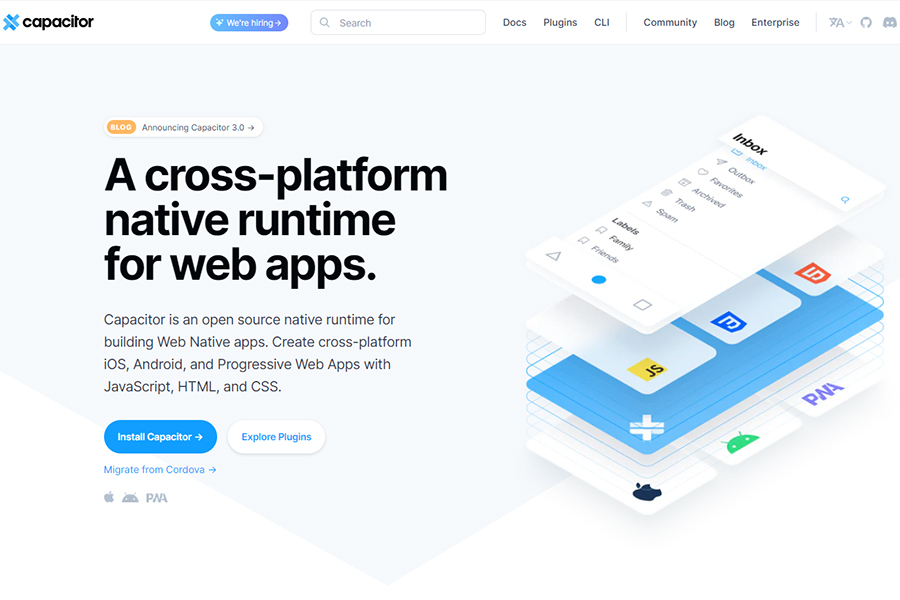What Is Capacitor?
Capacitor is an open-source framework for building cross-platform mobile and desktop apps from the same source code, including progressive web apps. With it, you can develop apps using HTML, CSS, and JavaScript. The framework also supports TypeScript. Capacitor was created by the same developers behind the widely used Ionic framework.
Read on to find out more about how the Capacitor framework works and discover its most notable features and potential limitations. In the end, we’ll see who it’s best suited for. Without further ado, let’s dive right in.
Capacitor Framework – How Does It Work
Apps are bundled into a WebView and bridged to the code of the native app to enable apps built this way to have native functionality. Capacitor enables you to build one app and target one set of APIs. It frees you from the trouble of having to manage multiple APIs for each platform.
Apps built with Capacitor can run in all browsers (progressive web apps) or be uploaded to the Google Play Store and the App Store (native apps). They combine the benefits of web apps with native functionality, including native user interface controls and native API and SDK access. You can also use Capacitor to build desktop applications.
To extend the functionality of the WebView, Capacitor uses custom native code and plugins. Out of the box, it includes rich native functionality ranging from accessibility features to storage.
In many ways, Capacitor is similar to Cordova. However, Capacitor uses more modern application programming interfaces.
Capacitor Framework – Key Features
Capacitor can streamline your workflow and reduce app development duration and costs.
- Easy to get started with – You can install Capacitor into an existing web app and start using it right away. You can also drop it into an existing framework or library to convert it to a native mobile app. For example, you can turn an Ionic app into a native iOS app.
- Build native apps – For all supported platforms, you can access the native software development kits (SDK) to gain native access to platform features.
- Powerful and convenient plugins – Capacitor lets you write local plugins through which you can add native code to the app. These plugins can be shared and reused. What’s more, many Apache Cordova plugins also work on Capacitor.
- Convenient command line interface (CLI) – Capacitor’s CLI makes it easy to create projects, add native platforms, update plugin code, and more.
- Fast deployment – It can accelerate your cross-platform app development and deployment, especially if you’re aiming for a multi-platform app launch.
- Brings together native and web development teams – Capacitor makes it easy for web development and native mobile development teams to work together to create mobile apps.
Capacitor Framework – Limitations
Capacitor is 9 years younger than Cordova. While it has been widely embraced already, its community and ecosystem are still younger. One of the consequences of this is that it doesn’t enjoy yet as many plugins as Cordova. Also, some APIs may be more limiting than Cordova plugins. Plus, Capacitor apps can be significantly larger than Cordova apps.
Capacitor Framework – Who Is It Best For?
Capacitor is a powerful app for developers who want to take advantage of the latest native features and bundle them into appealing progressive web apps. The process of building native progressive web apps with Capacitor can be hassle-free if properly planned. Development teams can save time and money deploying apps across platforms using the same source code.
If you and your team are used to Cordova and familiar with JavaScript, switching to Capacitor makes perfect sense. But the easy way of adding Capacitor to your existing app project makes it a viable choice even if you’re new to the Ionic ecosystem.
Additional Capacitor Framework Resources
- Capacitor Website – is an open source native runtime for building Web Native apps. Create cross-platform iOS, Android, and Progressive Web Apps with JavaScript, HTML, and CSS.
- Installing Capacitor – This guide will help you install Capacitor into an existing frontend web app