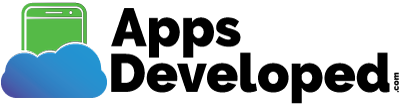How to Develop a Mobile App

How to Develop a Mobile App
Maybe you want to enhance the user experience for your customers. Or trying to solve a problem. Or reaching out to a new audience. Whatever your motivation, developing a mobile app can bring you closer to your audience and improve how people perceive your brand.
In this short guide, we’ll show you a high-level in how to develop a mobile app step by step. Please note that depending on your goal and budget, you may have to adapt or modify these steps for your app development.
Develop a Mobile App – 7 Steps
Step 1 – Start with Market Research
 Will your app be competing against other apps? If yes, what will make it stand out? Depending on your budget and the complexity of the app you’re building, this stage may involve hiring a market research firm. You can also carry out research on your own on the web and on Google Play and the App Store.
Will your app be competing against other apps? If yes, what will make it stand out? Depending on your budget and the complexity of the app you’re building, this stage may involve hiring a market research firm. You can also carry out research on your own on the web and on Google Play and the App Store.
Step 2 – Define Your App Idea
 Next, you want to brainstorm and sketch app ideas. Consider the functionality and design of the app and what platform(s) it will run on. Draw on the insights you gained from your market research.
Next, you want to brainstorm and sketch app ideas. Consider the functionality and design of the app and what platform(s) it will run on. Draw on the insights you gained from your market research.
This step is theoretical, so you can play around with different ideas. But remember that your app should solve a problem or else improve an existing process or experience.
At the end of this step, you want to have a document laying out the flow and features of your app.
Step 3 – Create a Mockup of the App
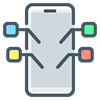 A mockup is a sketch of how your app looks and behaves. A mockup focuses on the essentials, leaving out detailed UI elements or complex effects. You can make one as a multi-page PDF or use mockup software for a more interactive mockup that you can test on your phone.
A mockup is a sketch of how your app looks and behaves. A mockup focuses on the essentials, leaving out detailed UI elements or complex effects. You can make one as a multi-page PDF or use mockup software for a more interactive mockup that you can test on your phone.
The mockup will make it easier to decide which features to keep and which to remove. You can go on to create multiple mockups until you’re satisfied with the result.
You can create an app mockup in-house or outsource this process. Unless you have an app development team in your organization, you may want to start outsourcing your app creation from this point on.
Step 4 – Design Your App
 Once you’re happy with the mockup, you can start building your app. Building a good mobile app requires coding knowledge and the right development tools.
Once you’re happy with the mockup, you can start building your app. Building a good mobile app requires coding knowledge and the right development tools.
Many companies outsource app development to professionals. But you can also design the graphics of the app through graphics templates and app development software—there are both free and paid versions out there.
Whatever approach you use, at this stage you don’t want to reinvent the wheel. Focus instead on making everything work and providing a good user experience.
Step 5 – Build the App
 Now you have to develop the front-end (what users see) and the back-end of the app (database, data storage, networking, etc.). For iOS apps, you can use Swift and Xcode. For Android apps, you can use Android Studio, Eclipse, or Fabric.
Now you have to develop the front-end (what users see) and the back-end of the app (database, data storage, networking, etc.). For iOS apps, you can use Swift and Xcode. For Android apps, you can use Android Studio, Eclipse, or Fabric.
There are also platforms that enable you to build mobile apps without code:
but they can limit in what you can achieve. You can also choose a cross-platform development solution to develop a mobile app, though that will usually limit the functionality you can build into the app compared to developing a native app.
Step 6 – Test the App
A mobile app requires extensive testing before it can be released on an app store. This includes both internal testing and beta testing by actual users. It’s important to listen to what testers have to say and integrate their feedback into the end stages of the development process.
Step 7 – Continue to Update and Improve Your App
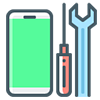 Even after you launch your app in the App Store and/or on Google Play, your app continues to be a work in progress. It will require updates to fix bugs, introduce new features, and keep up with new operating system releases.
Even after you launch your app in the App Store and/or on Google Play, your app continues to be a work in progress. It will require updates to fix bugs, introduce new features, and keep up with new operating system releases.
As you can see, to develop a mobile app requires plenty of work. But taking it step by step and hiring a team of app developers if needed can help you create a mobile app your audience will enjoy using.
How to Develop a Mobile App – Summary
- Start with Market Research
- Define Your App Idea
- Create a Mockup of the App
- Design Your App
- Build the App
- Test the App
- Continue to Update and Improve Your App